Passkey (FIDO2, CBA, SSH, MFA)
Over the years, we've been familiar with SSH key-based authentication, deploying a restricted set of FIDO2 Security keys, and experimenting with certificate-based authentication (CBA). However, due to complexity and platform limitations, we've faced challenges in widespread implementation, resulting in a reliance on extensive MFA through Authentication Apps or even SMS (considered weak). The introduction of the new Passkey holds the promise of rewriting this history.
- Passwordless logins (SSO)
- Strong second factor of authentication (MFA)
- Cross-platform compatibility (CP, XPLAT)
- Simple onboarding (QR Code)
When enabled in Microsoft 365 (Entra ID, Azure AD), there are some requirements to follow:
- Enabled Authentication method (Passkey | FIDO2 security key) in Entra ID https://entra.microsoft.com/#view/Microsoft_AAD_IAM/AuthenticationMethodsMenuBlade/~/AdminAuthMethods/fromNav/
- Update to Windows 22H2 + KB5030310 or 23H2 (21H2 = not supported, Edition: Pro, Ent., Edu)
- Enable Windows Hello for Business (PIN, Face, Finger) with a Work-Account
- Let the user configure a new Sign-in method (Security info | My Account) https://mysignins.microsoft.com/security-info
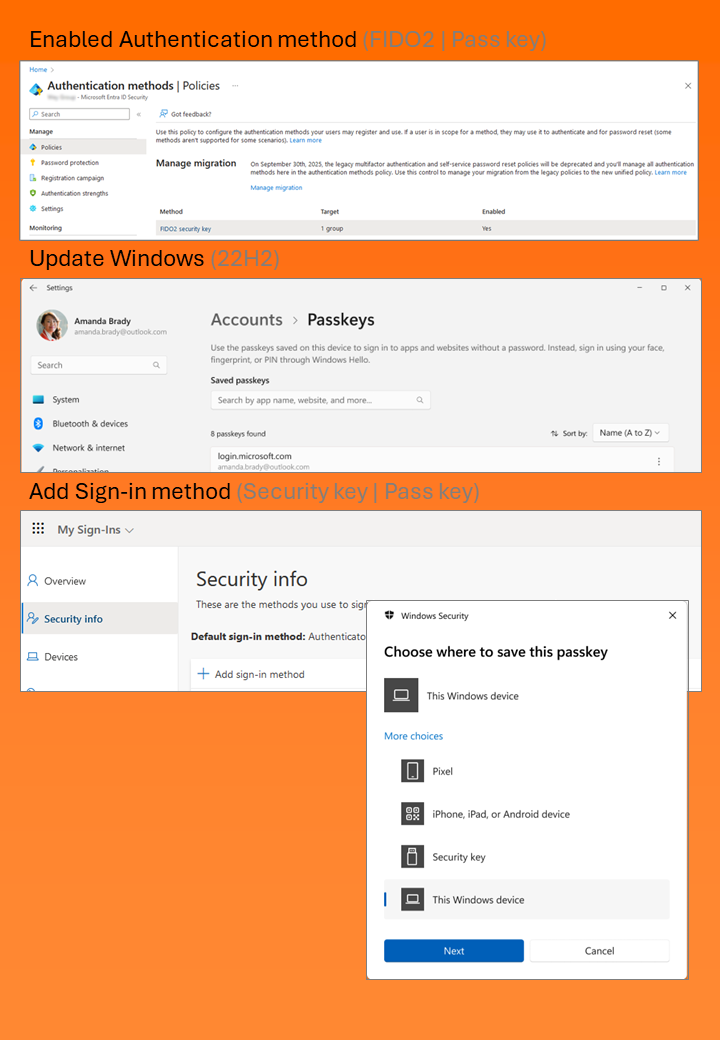
Reference:
